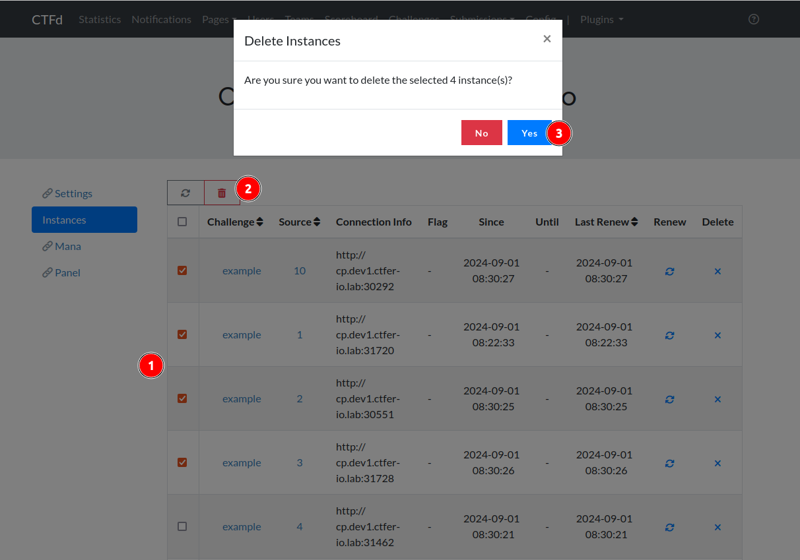Goal
This guide assumes you are a CTF administrator with a properly configured infrastructure and an understanding of key concepts.
During your event, you may need to monitor or manage instances associated with Sources.
How to do it
Monitoring
To monitor instances, go to the plugin settings in the CTFd Admin Panel > Plugins > chall-manager > Instances section.
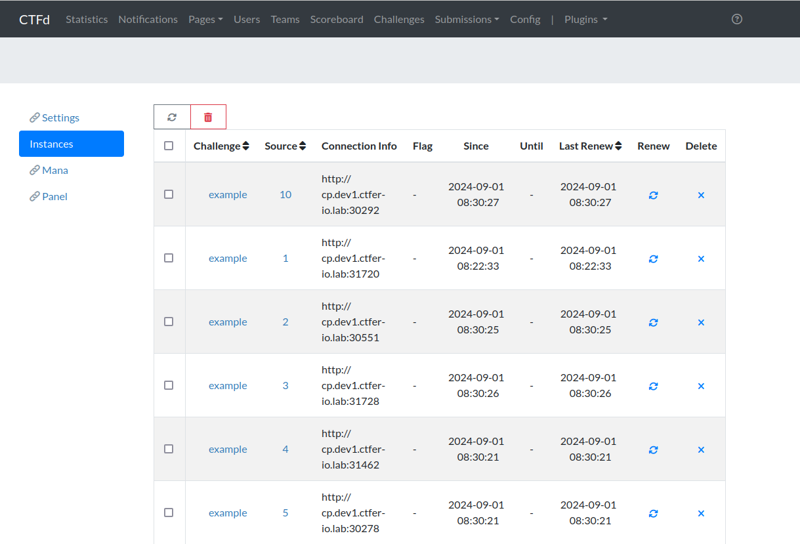
Administration
You can Renew or Destroy an individual instance by clicking the corresponding button in the instance row.
To perform actions on multiple instances, (1) select the instances using the checkboxes, (2) click the associated button, (3) then confirm your choice, as shown below: